Course outline
Duration: 0,5 day
| ||
To improve your email usage and communication skills. E-mails take up a lot of space. We are even talking more and more about Infobesity and managing emails can eat up to 20% of the work week in some organizations. Improving your email usage and the way we communicate is no longer a luxury but a necessity to improve our efficiency. Whether you value performance or work-life balance, knowing how to manage your time is a must. Our experts in professional efficiency offer you a training that combines the concept of time management and IT techniques. | ||
Audience | This course applies to any person, manager or employee who receives multiple emails per day and wants to learn concrete time-saving methods and techniques. | |
| Prerequisites | This training is on the desktop application. Does not cover the special features of web versions, for Mac and the new Outlook for Windows. | |
Objectives |
| |
| Teaching methods |
| |
Contents |
| |